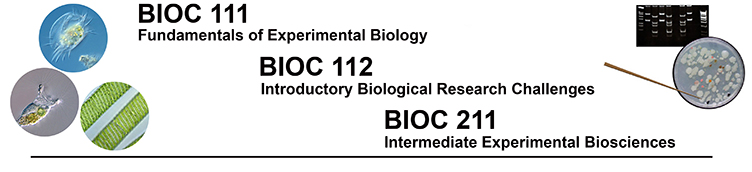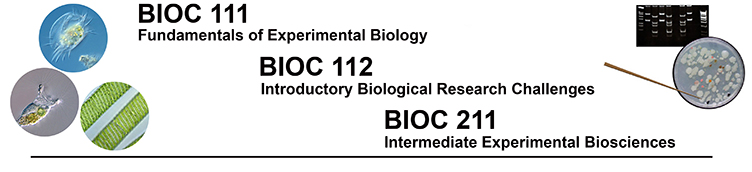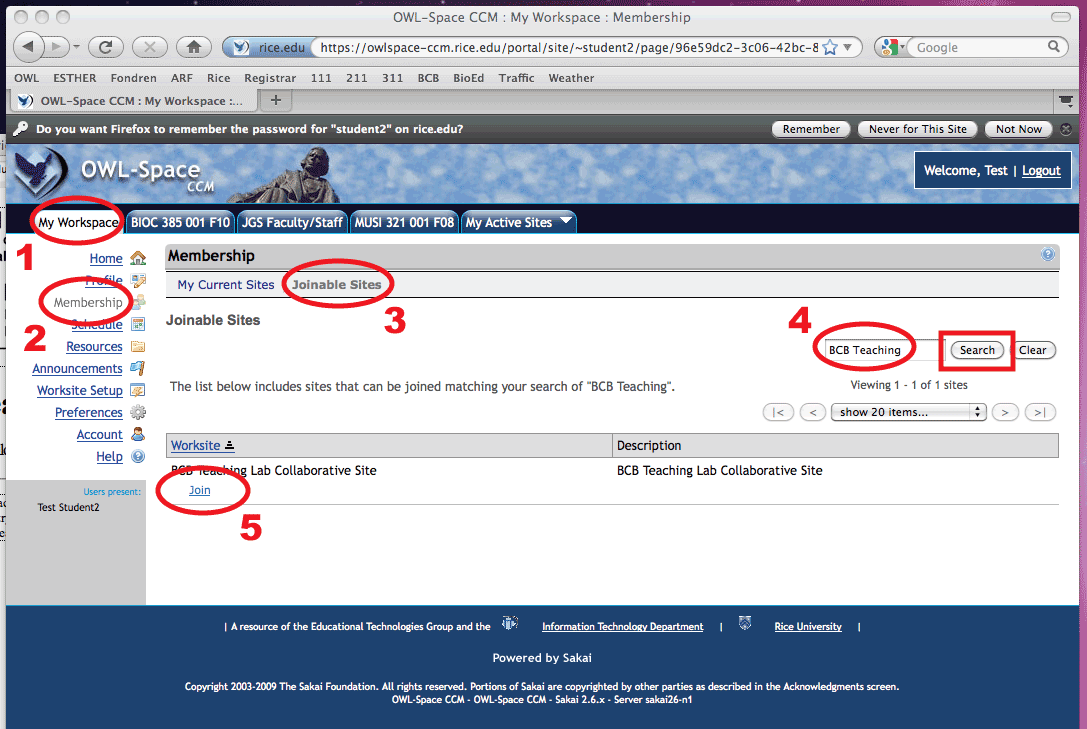Navigate to the BCB Teaching Lab Collaborative Site
The signup form for students new to the laboratory program will be available
for a limited period of time at the beginning of the fall semester and during
the fall and spring preregistration periods. To get to the signup page, start
by logging into Owlspace. Next, follow steps 1-5 to get to the signup survey
form. If you have completed the pre-lab exam, even in a prior semester, you
need not use this site. Please register for a lab course directly on ESTHER.
- Select the tab "My Workspace"
- Select "Membership"
- Click on "Joinable Sites"
- Type "BCB Teaching" into the search box and click on "search"
- If signups are open, then the BCB Teaching Lab Collaborative Site will appear as an available worksite. Click on "Join"
Once you have joined the site it will appear under My Active Sites the next time you log in, and thereafter until we close the site. For your convenience, the remaining steps are reproduced below the image.
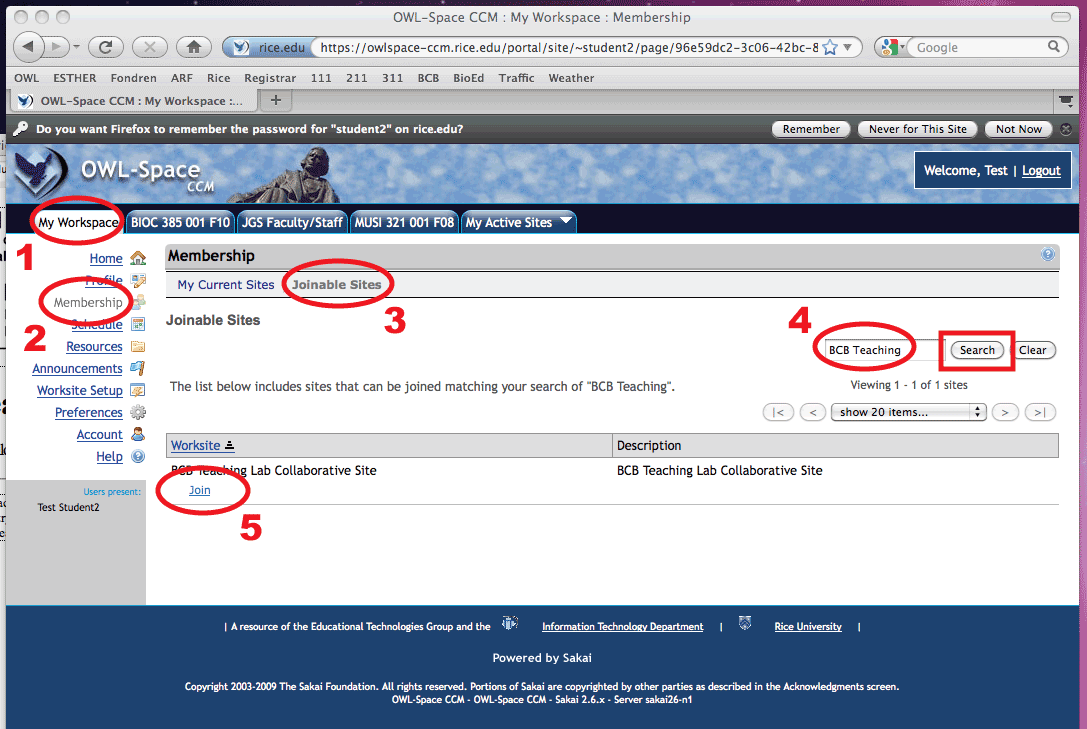
- STEP 2: on the BCB Teaching Lab Collaborative Site complete and submit the Bioc
111 and 211 Signup Form under "Tests and Quizzes," then confirm that it is listed under Submitted Assessments in OWL-Space
- STEP 3: wait for us to contact you with instructions for taking the pre-lab
exam
- STEP 4: complete the exam as instructed; we will send the results to the
Registrar's Office and notify you of the result so that you can register
for the appropriate laboratory course