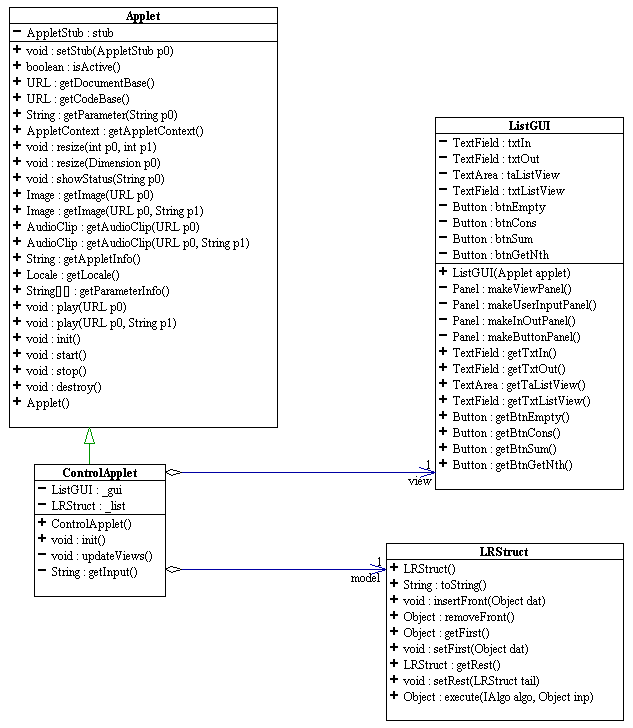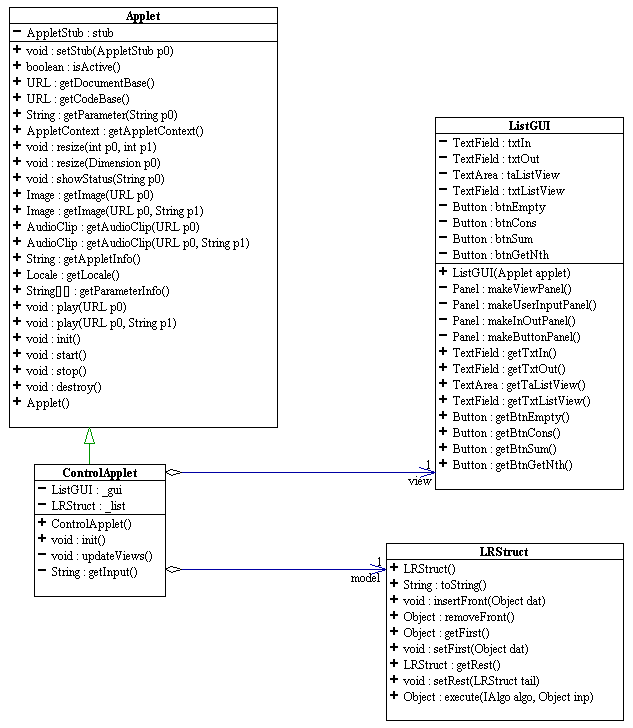Tutorial 11: AWT Applets
Introduction
Applets are Java programs that are uploaded from the Web server and run on the client
machine inside of a Java-enabled Web browser. We shall restrict ourselves to working
only with Java's AWT (abstract window toolkit) components instead of Swing because most
current browsers do not fully support Swing applets. Just about all the Swing
components would have their own AWT counterparts. For example the AWT counterpart
for JButton is Button. Refer to the UML
diagram for Java GUI components to see where AWT components belong in the
taxonomy tree.
I. Sample Program
Create a local directory comp212/tutorials/11 for this lab and copy the
files in ~/comp212/tutorials/11/AppletOnly.
These are the Java (incomplete) source code, fully working byte code, and html document
for an applet that manipulates LRStruct. DO NOT compile the Java source because
ControlApplet.java is incomplete. Use Netscape (or IE) to browse AppletOnly.html
to see the applet run. Play around with this applet to see how it behaves.
The program is designed according to the MVC pattern as shown in the UML diagram below.
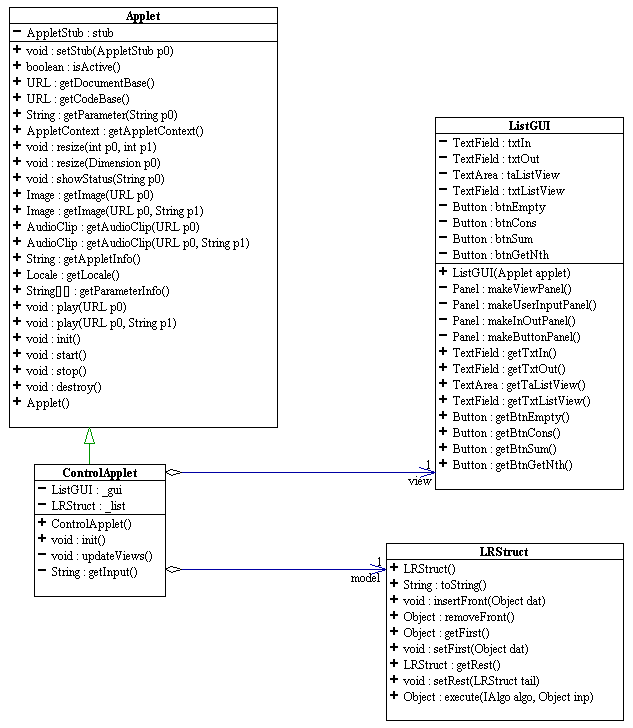
In the above diagram, the model is the familiar LRStruct. ListGUI is the
view. The controller, ControlApplet, is a subclass of java.awt.Applet. It
overrides the init () method to instantiate the view and the model, and add action
listeners to the view's GUI components in order to interact with external users and update
the view accordingly.
II. Basic Applet MVC Design
Model
- The model should be completely independent from the controller and the view. In
the above example, the model is LRStruct with a few of its visitors.
View
- Create a view class with the desired GUI components and appropriate accessor methods for
these components. In the above example, ListGUI is the view with various buttons and
other AWT components.
- Add a constructor with an Applet parameter. In this constructor, add the GUI
components to the Applet parameter. The Applet parameter is in effect the container
for all the GUI components of the view. As an example, here is the code for the
constructor of ListGUI.
public ListGUI (Applet applet)
{
applet.setLayout (new BorderLayout (10, 10));
applet.add (makeViewPanel(), BorderLayout.CENTER);
applet.add (makeUserInputPanel(), "West");
}
Controller
- Subclass Applet - As shown in the above UML diagram, ControlApplet is a subclass of
Applet.
- Add a constructor to instantiate the views and their models. The applet should
pass itself to the constructor of the views as the container for all the GUI components in
the views. In our example, the constructor ControlApplet () calls the Applet default
constructor and then instantiates the GUI view passing itself as the argument.
public ControlApplet ()
{
super (); // calls the Applet default constructor.
_gui = new ListGUI (this); // this Applet
is the container for ListGUI's components.
}
- Override init () if necessary- This should contain code to initialize the applet to a
well-defined state. When a browser opens an html document containing an applet, it
calls the applet init() method. You almost always want to override init().
ControlApplet overrides init() to add action listeners to the view's GUI
components.
- Override start() if necessary - The browser will call the applet's start() method after
calling init() to run the applet on the client machine. ControlApplet need not override
start().
- Override stop() if necessary - When the browser no longer displays the page with the
applet, it calls the applet's stop() method. ControlApplet need not override stop().
- Override destroy () if necessary - The browser calls destroy () to free up any resources
that are being used, after calling stop(). ControlApplet need not override
destroy().
- Create and html document with an applet tag to embed the applet in the page. Here
is a simple example of an applet tag: <applet code =
"MyApplet.class" width = 300 height = 200> </applet>.
Use your favorite editor to view AppletOnly.html.
You view an applet by using a Java-enabled browser to open an html document that
contains the appropriate applet tag. You can also use a Java utility that comes with
the JDK called appletViewer to view and test an Applet by executing the command:
appletViewer <html-file-name>.
Exercises
- Write the action listener code for the Sum and the GetNth buttons.
- Add a button to remove the Nth element from the list model. The input for N should
be read from the input text field. You will need to write a visitor to remove the
Nth element.
dxnguyen@cs.rice.edu
revised 11/20/00