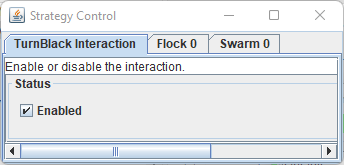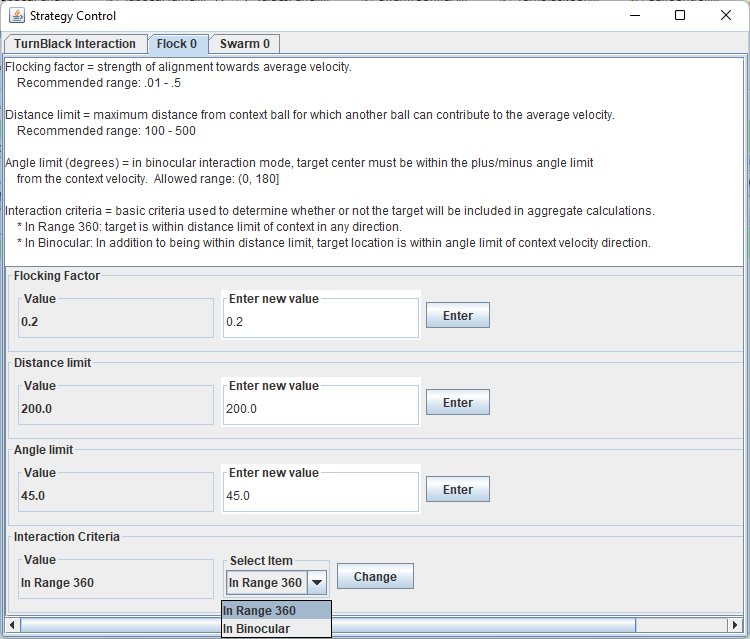This package contains GUI components that are useful for displaying dynamically generated components in the view.
IMPORTANT: This package is deliberately restricted to dynamically generated javax.swing.JComponents (NOT java.awt.Component!) so that it can access the more advanced features of the Swing GUI components. It is HIGHLY RECOMMENDED to use ONLY Swing components in your GUI's!
TabbedPanel: This JPanel derivative will display a dynamically generated component on a tabbed display. The tab's label is set when the component is generated so that similar components can be easily differentiated. The dynamically generated component are always surrounded by automatic scroll bars to ensure that the entirety of the component is always accessible. A command that can be used to remove the new tab with its contained component is also automatically generated. A TabbedPanel can be used anywhere a JPanel can be used in one's GUI. A title can be supplied to the panel that will be displayed as a titled border to help label the component in a larger GUI. An empty string title can be used if not titled border is desired. An optional ILogger can be supplied as well if logging to something other than the shared system logger is desired.
public Runnable addComponentFac(String label, Supplier<JComponent> fac, [boolean addScroll]): This method uses the suppliedJComponentfactory (Supplier<JComponent>) to instantiate a newJComponentto be displayed on a new tab.
- The supplied label is applied as the tab's label to identify the new component to the user.
- A
Runnablecommand is returned that when run, will remove the tab generated by this method.- This method can be invoked from any thread and the given factory is guaranteed to be properly run on the GUI event thread.
- The optional
addScrollparameter controls whether or not the supplied component is installed inside of aJScrollPane(defaults to result ofgetDefaultAddScroll()).WARNING: The given factory MUST INSTANTIATE the resultant component when its
get()method is executed! It shoild NOT simply return an already instantiated GUI object! The Java standard REQUIRES that ALL GUI components be instantiated on the GUI event thread andTabbedPanelwill guarantee that the factory'sget()method is run on that thread.
public void setDefaultAddScroll(boolean addScrollDefault)
public boolean getDefaultAddScroll()Accessors for the default value of whether or not components are added with a
JScrollPaneby default. Defaults totrue.
public JTabbedPane getTabbedPane(): NOT TYPCIALLY USED!! Accessor for internal tabbed pane for use in highly customized scenarios only.
Simple Example:
// Create a new tab labeld "My New Component", displaying an instance of MyCustomComponent Runnable cmd = aTabbedPanel.addComponentFac("My New Component", ()-> { return new MyCustomComponent(); // return value of Supplier.get() method }); // Remove the tab created above. cmd.run();Example with creating a mini-MVC:
This is just one of many, many ways to accomplish this! The key issues here are to
- Ensure that the mini-View (the entire mini-controller here) is instantiated and started on the GUI thread and
- To enable the mini-controller to access the tab-closing command that will close the tab that holds the mini-View.
Note that references the instantiated mini-Controllers below may need to be stored in the main-Controller for use in other operations, e.g. stored as a
Set<MiniController>or as aMap<UUID, MiniController>if a unique ID for the mini-Controller is available, such as a channel ID value in publish-subscribe systems./** * A optional field in the main MVC code where IRoomNameIDDyad holds a room name and a channel ID and is obtained via a method on * the mini-controller. The dyad is assumed to properly implement .equals() and .hashCode() (by delegating to the internal UUID) * This mapping enables the system to determine if it already has a particular room and to access the mini-controller for a specific room * if needed, e.g. to loop through all the rooms to get them to exit when quitting the main application. */ private Map<IRoomNameIDDyad, MiniController> roomMap = new HashMap<>(); // ----------------------- // In main MVC controller constructor. The main View holds a TabbedPanel and simply mirrors out its addComponentFac() method. mainView = new MainView(new IMainView2MainModelAdapter() { // A method to create a new mini-MVC with a given name public void makeMiniMVC(String name) { // Rather than invoking the following code directly, it is very common to encapsulate the process below into a method // that takes both a name and a room ID (channel ID) where if the ID is null, a new room is made, otherwise an existing // channel is joined. There are many ways to accomplish these tasks; please don't take anything as gospel! Runnable[] closeTabCmd = new Runnable[]{null}; // One-element array trick enables access below. // The mainView.addComponentFac() just delegates to its internal TabbedPanel instance. closeTabCmd[0] = mainView.addComponentFac(name, ()->{ // Lambda expression for Supplier. The code is for the Supplier.get() method // By instantiating the entire mini-controller inside of the Suppler.get() method, // we ensure that the mini-View is instantiated and started on the GUI thread! MiniController miniController = new MiniController(name, new IMiniMVC2MainMVCAdapter() { // // If one-element array trick is used for miniController variable, then exit() does not need a parameter. /** * The mini-controller telling the main controller to complete the room exit process. * Called by the mini-MVC when it has terminated and wants to have its view removed from the main MVC. * @param thisMiniController The mini-controller calls this method passing a reference to itself. * Parameter is not needed if using one-element array trick and can be omitted from the definition of the method. * Shown this way just for example purposes. */ public void exit(MiniController thisMiniController) { closeTabCmd[0].run(); // Close the tab when the miniMVC wants to exit // If the instantiated mini-controllers are being stored in the main controller, be sure to remove this mini-controller! // May need to use one-element array trick instead of simple local variable above or pass the reference to the mini-Controller as // an input parameter to this exit() method in order (as shown above) to access the mini-Controller instance at this point. roomMap.remove(thisMiniController.getNameIDDyad()); // For example } }); JComponent miniView = miniController.start(); // The start() method returns the started mini-View to be placed into a tab in the main View. // If the mini-Controller instances are being stored by the main controller, e.g. in a Set or {UUID: MiniController} // or {name_ID_dyad: MiniController} dictionary, then save it here. Note that the miniMVC is guaranteed to have a valid ID at this point. roomMap.put(miniController.getNameIDDyad(), miniController); // For example return miniView; // For the main view to display }); } });
TabbedFrame: This JFrame derivative is a convenience class that wraps a TabbedPanel and displays it in its own free-standing frame. This frame is useful when the GUI does not have enough room to properly display a TabbedPanel and a multi-frame user interface is an acceptable user interface design.
- A title is supplied to the constructor that is the displayed title of frame.
- An optional
ILoggeris supplied to the constructor to be used by the component. Defaults to the shared system logger. public void start(): Starts the frame and makes it visible.- Mirrors of all
TabbelPanelmethods which enable access to and control of internalTabbelPanel. See above.
OPERATIONAL NOTE: Since it is generally not desireable to close all the control panels and also not desireable to exit the application when closing a control panel frame,
TabbedFrameis configured such that it CANNOT CLOSE. If this behavior is not desired, it can be overridden using the same techniques used to control the closing behavior ofJFrames.Usage: Once instantiated, a
TabbedFrameis used in exactly the same manner as aTabbedPanelto display dynamically generated components.
ValuesPanel: This JPanel derivative is capable of displaying multiple sub-components for user input of various data types ranging from Strings, integers, doubles, booelans, choices of objects and fully custom inputs, including sub-ValuesPanels. Any number of inputs of any type can be created and displayed at once. The typical usage for this component is as a new component added to a TabbedPanel or equivalently, to a TabbedFrame. A long text description of the usages of all the displayed is supplied to the panel's constructor to be displayed to the user. A number of convenience methods are provided to enable easy creation of common input types. A ValuesPanel can be used anywhere a JPanel can be used.
- A
Stringdescription of all the inputs and an optionalILoggerare supplied to the ValuesPanel constructor. public void addInputComponent(String title, Supplier<JComponent> compFac): This general purpose method uses the suppliedJComponentfactory to add a new component to theValuesPaneldisplay. See the important usage notes on the factory in the above description ofTabbedPanel. The factory is guaranteed to be run from the GUI event thread. The given title is used for the titled border surrounding the newly instantiated component. This method can be safely called from any thread.- Convenience methods: These methods are just shortcuts to the
addInputComponent()method for specific input types.- Common features:
title: The title used on the titled border surrounding the new input component.initValue: The intially displayed value for the input.newValFunc: A function that takes the newly input value and returns the new value being used. This enables validity checks to be made on the input value as input by the user, e.g. if the value needs to be non-negative, and to reject the new value if ncessary. The returned value is the value the component will use as its current value, independent of what the user submitted.
- User typed values:
These components accept inputs where the user types in the new value.
- Common features:
- Displays the current value
- Has a text field to input the new value Has an
- If possible, valid conversion to the desired data type from the typed in string is checked.
Enterbutton to submit the new value public void addTextInput(String title, String initValue, Function<String, String> newValFunc): Inputs aStringvalue.public void addDoubleInput(String title, double initValue, Function<Double, Double> newValFunc): Inputs a double precision floating point number valuepublic void addIntegerInput(String title, int initValue, Function<Integer, Integer> newValFunc): Inputs an integer number value.
- Common features:
- User selected values: These components accept inputs that have been selected with the mouse.
- Common features:
- No textfield input
- Some components submit the new value as soon as it is selected, others may have an
Enterbutton to submit the selected value.
public void addBooleanInput(String title, String label, boolean initValue, Function<Boolean, Boolean> newValFunc): Inputs a boolean value. The displayed checkbox always shows the current value (true = checked). The new value is submitted as soon as the checkbox changes. The supplied label is for the displayed checkbox.public <TDropListItem> void addDropListInput(String title, TDropListItem initValue, Function<TDropListItem, TDropListItem> newValFunc, TDropListItem... items): Selects an input object from a drop list (JComboBox) of choices. The type of object,TDropListItem, is inferred from the input parameters. Theitemsvararg input parameter is a listing of all the possible choices to display. Be sure that theinitValueobject is in theitemslist!public void addIntSliderInput(String title, int initValue, Function<Integer, Integer> newValFunc, int minVal, int maxVal): Adjust an integer value by moving a pointer on a slider bar. New values are submitted as soon as the pointer is moved.public void addDblSliderInput(String title, double initValue, Function<Double, Double> newValFunc, double minVal, double maxVal, double step): Adjust a double precision value by moving a pointer on a slider bar. New values are submitted as soon as the pointer is moved. A minimum step size between submited values is specified. Note that round-off errors may affect the displayed and submitted values.
- Common features:
- Common features:
Example code
// The controller connects the fac2ModelAdpt.addConfigComponent() method to a TabbedPanel or TabbedFrame's addComponentFac() method. // Add the component made by the given factory to the tabbed display under a tab with the given tabName. fac2ModelAdpt.addConfigComponent(tabName, ()->{ // This factory instantiates a ValuesPanel to be added to the tabbed display ValuesPanel pnlValues = new ValuesPanel(""" A description of the various inputs on this ValuesPanel and their usages. This description appears at the top of the ValuesPanel. """, logger); // Add a double value input to the ValuesPanel pnlValues.addDoubleInput("Double Value Input", currentDblVal, (newVal)->{ // Validate the input before setting it. if(0 < newVal) { // Here, newVal must be non-negative currentDblVal = newVal; // Is ok. Accepts the new value } else { // Negative value. Rejects the new value. Current value is unchanged. logger.log(LogLevel.ERROR,"Double Value Input must be greater than zero!"); } return currentDblVal; // Return the current value to be displayed. }); // Add a boolean value input pnlValues.addBooleanInput("Status","Enabled", isEnabled, (newVal)->{ isEnabled = newVal; // No input validation being done here in this example. return isEnabled; // Return the current value to be displayed. }); // Add a droplist of choices input to the ValuesPanel pnlValues.addDropListInput("Choices Input", choice1, (IChoiceObj newVal)->{ currentChoice = newVal; // No input validation being done here in this example. return currentChoice; // Return the current value to be displayed. }, choice1, choice2, choice3); return pnlValues; // return the ValuesPanel to be put on the tabbed display });
Example Screen Shots
TabbedFrame(with embeddedTabbedPanel) with multipleValuePanels: Boolean input
TabbedFrame(with embeddedTabbedPanel) with multipleValuePanels: Multiple double inputs and a choice input