COMP 310
Fall 2011
|
Lecture 01: Welcome to
Comp310!
|
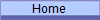
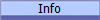
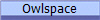
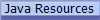
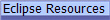 |
Administrivia:
- About Comp310
- Goals of course
- Meeting time/place
- Format of course
- Web page, resources, etc
- Info page
- Labs:
- Mondays 12:35 PM - 1:50 PM in the OEDK Computer Lab
- Tuesdays 9:25 AM - 10:40 AM in the OEDK Computer Lab
- Owlspace site
-
Experience survey
-- log in with "adrice\netID".
Please fill out ASAP.
- Resources page
- Class and lab attendance is mandatory!
- Need to take notes!
- There will be a lot of material that is not on the
web pages for which are responsible!
- Materials are organized as reference materials, not
as lecture notes.
E-mail address to all Comp310 staff only:
comp310 at rice.edu
Please use this e-mail when communicating with the
staff. Do NOT e-mail individual staff members directly as this will only
delay a response.
To e-mail the entire class, including the staff, send to
comp310f11 at
owlspace-ccm.rice.edu Double-check that the
e-mail address in your Owlspace profile is the same as your return address!
You should always receive a copy of your own message, if not, there was a
problem.
Getting started:
Students should bring laptop to class every day!
If you do not have a laptop, please let the staff know
right away so that special arrangements can be made for you. You are
NOT required to own a laptop.
Need to install BY
NEXT CLASS PERIOD:
- Java JDK
- Eclipse and all required
plug-ins
- New "Indigo" Ecliple version comes with the WYSIWYG "WindowBuilder"
GUI builder. An alternative is the Jigloo GUI editor
- Green UML -- UML diagram creator --
As of 8/22/11, there is a bug in the latest
version of Green UML that prevents it from working properly in the new
"Indigo" version of Eclipse. Hold off on installing this
one!
- Subclipse - Subversion source control --
Definitely need this one!
- Be sure to be consistent about installing x86 (32-bit) vs x64 (64-bit)
versions!
If you are not sure how to do the installs or encounter
problems, contact the staff immediately!
No Labs this week, but during regular lab
hours (today and tomorrow), Eclipse installation help sessions will be held in
the PLT Lab across from Dr. Wong's office (DH 3102). For help at
other times, contact the staff to make an appointment!
Why so many tools?
Eclipse, Green UML, Jigloo and Subclipse!
Good tools enable you to concentrate on the issues of the problem for which your
human mind is best suited and lets the computer do those parts that don't need
any real thought.
- Eclipse puts the focus on writing code and less on managing the
compiling cycle, organizing files and remembering method names, etc.
- Jigloo allows us to think about the visual and behavior design of our
user interfaces and not on the tedious code to get it done.
- Green UML enables us to focus on the structure of and relationships in
our design and less on the syntax needed to define classes, methods and
fields.
- Subclipse makes the Subversion source control (SVN) capabilities an
integral part of the development process, allowing us to easily keep a
history of what was done and to share and synchronize our work with others.
When you use the SVN system in Comp310, you will never have to worry about
turning in your work because it will always be already turned in!
Tools are a double-edges sword though. They
can as easily obscure what is going on as illuminate it. In the end,
you should always know what your tool is doing and what it is not capable of
doing. A tool is your helper, not your crutch.
Why Comp310?
- vs. Comp314
- OO training
- Experience with professional-grade tools
- Experience with larger projects
- Relationship to rest of curriculum
- Progression from the introductory year to the
more specialized upper division courses
© 2011 by Stephen Wong and Scott Rixner