COMP 310
Fall 2012
|
HW06: Setting Up
Your Project
|
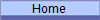
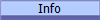
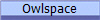
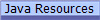
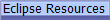 |
For this assignment, we will be providing you with code to parse abc music
files and to help play music after you have processed it. In order to use
our provided code, you will have to set up your Eclipse project to get it from
the course subversion repository.
Please follow these steps to set up your project:
- Create a new "HW06" project in your workspace. As you follow the
new Java project dialog boxes, remember to configure it to use separate
source ("src") and class ("bin") directories.
- Add the project to your subversion repository. Yes, you should do
this with nothing in the project before you do anything else. Right
click on the HW06 project and choose "Team/Share Project...". Choose
"SVN" and create the project in your comp310 repository
(https://svn.rice.edu/r/comp310/turnin/trunk/FXX/netid).
(substitutin your your current year for XX and your NetID)
- Commit the entire project. (If this does not work, you should try to
just commit the "src" directory instead.)
- To obtain the provided code, you will need to set a "property" on the
"src" directory.
- Right click the "src" directory and choose "Team/Set Property...".
It is critical you do this on the "src" directory and not some other
directory.
- The property name should be "svn:externals". You must use this
property name exactly (without the quotes).
It is available on the drop list of properties.
- Keep "Enter a text property" selected and type "provided
https://svn.rice.edu/r/comp310/course/HW06/provided" in the box
(all on one line without the quotes).
- Do not select "Set property recursively".
- Click "OK".
- Commit the entire project again (this commits the change to the
property).
- Update your project. Right click the HW06 or
src directory and
choose "Team/Update to HEAD". This will retrieve the provided code,
which is all in the provided package (and subpackages).
Do not edit any of the code in the provided package or its subpackages.
You will not be able to commit any such changes to subversion.
Once you have completed the above steps, you can add your own packages into
the src directory as you normally would. Those packages will be added to
your personal subversion repository, as normal.
If we update the provided code, either to give you new features or to fix
bugs, all you will have to do is repeat step 6 above to update your project and
you will have the new code.
You can retrieve the provided songs in the same way: just add a line with
"songs
https://svn.rice.edu/r/comp310/course/HW06/songs"
to the svn:externals property:
- Right click the src
folder and go to "Team/Show Properties"
- Either double-click the "svn:externals"
property or right-clicking it and select "Modify".
- Add the above line.
- Commit your code and then do an "Update to
Head" to download the songs.
Linux Users: If you have trouble playing sound,
it may be an issue with the version of Java you are using. On the machines
we have tested, you can solve the problem by setting the project JRE to be the
openjdk instead of the Sun JDK. This should not affect Eclipse or any
other project you have, as it only changes the JRE for that one project.
© 2012 by Stephen Wong