COMP 310
Fall 2016
|
Extended Visitor Demo
|



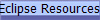
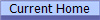
 |
The demo should appear on your screen in its own window. To
restart the demo, refresh/reload this page.
extVisitor documentation Branch the code from the SVN repository:
https://svn.rice.edu/r/comp310/course/VisitorDemos/ExtendedVisitorDemo
Directions
To Make a New Host:
- Type in a unique identifier in the ID
textfield
- Click Make Host button. The new
host will appear in the drop list.
To Make a New Visitor:
- Type in a unique name in the Make Visitor with
name: textfield
- Click the Make Visitor with name button.
The new visitor will appear in the drop list. The new
visitor will only have a default case defined.
To Add or Replace a Command in a Visitor:
- Type the desired host ID to be associated with the new command in the
ID textfield.
- From the visitor drop list, select the desired visitor in which to
add/replace the command.
- In the Make Cmd for Visitor for ID
textfield, type in the desired result for running the new command on the
given host.
- Click the Make Cmd for Visitor for ID
button to either add the new command to the selected visitor or to replace
any exisiting command in that visitor associated wtih the given host ID.
Be sure to try all the multitude of
permutations that are possible with this simple demo!
Note: This demo
allows run-time modifications of the visitor algorithms for illustration
purposes. In a real-life situation, where the possibility of
malicious hacking exists, this feature might be removed to increase the security
of the system. The ability to change the commands at run-time is not part
of the fundamental notions of the extended visitor and is something that one
would only include in scenarios where dynamic re-programming of the system is
required.
© 2016 by Stephen Wong