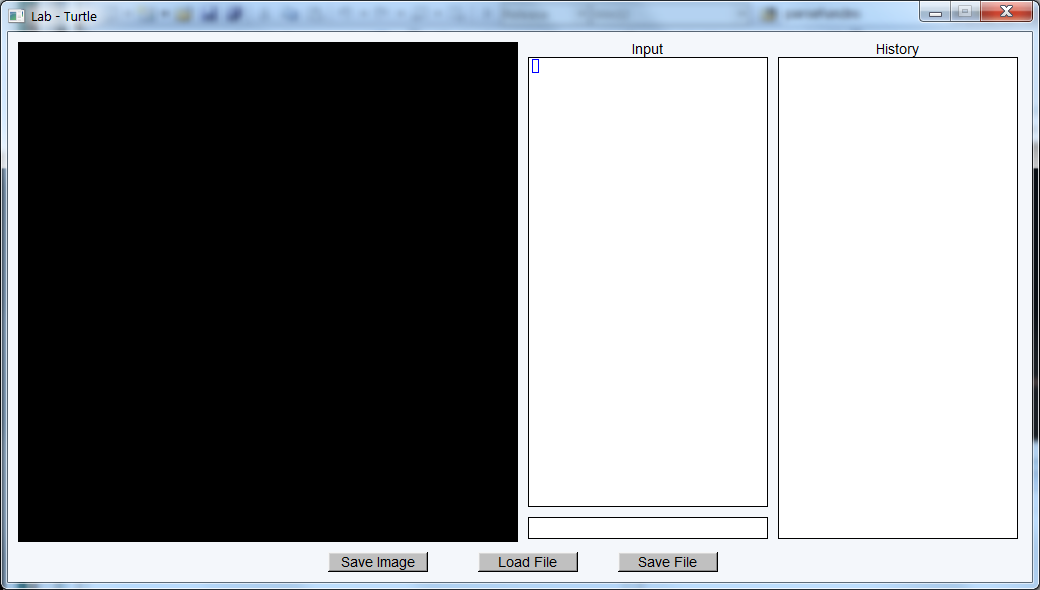
Figure 1: after compilation
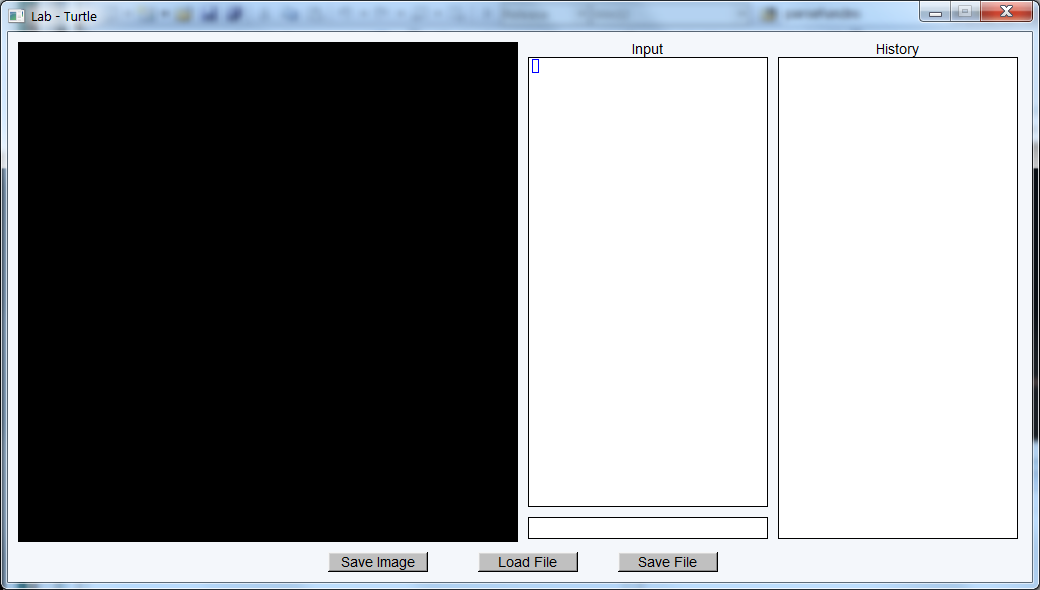 Figure 1: after compilation |
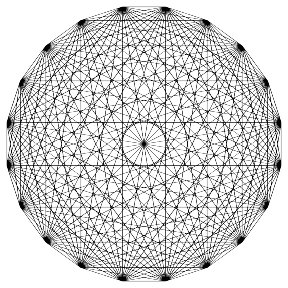 Figure 2: Rosette |
 Figure 3a: KochSnowflakeSide at recursion level 1 |
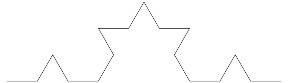 Figure 3b: KochSnowflakeSide at recursion level 2 | 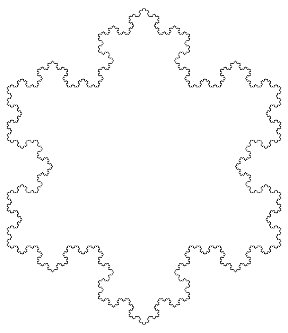 Figure 4:The Koch Snowflake, created by the Snowflake program with sides = 3. |
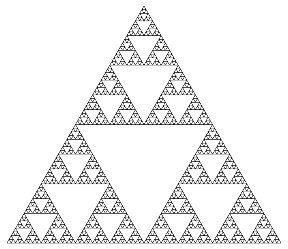 Figure 5: The Sierpinski Gasket, a PolyGasket with 3 sides and a scale factor of 0.5. |
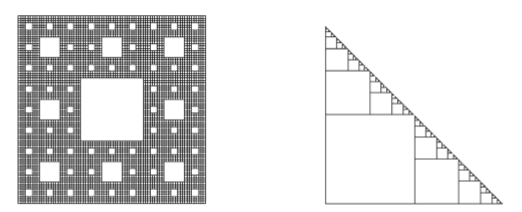 Figure 6: The Square Gasket and the Fractal Staircase. |
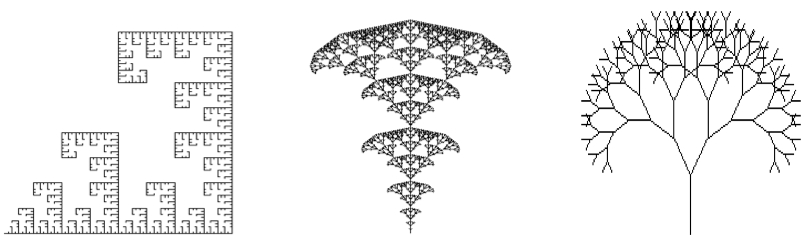 Figure 7: The Hangman Fractal, a Fractal Bush, and a Fractal Tree. |