COMP 504
|
Communications Assignments General Guidelines |
|
|
Communications assignments use the same teams as the corresponding Homework assignment.
/edit". Submitting your document URL immediately will ensure that peer reviews can be properly allocated for it. Failure to submit your document on time may result in a lack of peer reviewers which will result in an automatic zero for the assignment! DO NOT WAIT UNTIL THE DOCUMENT IS "FINISHED" TO SUBMIT IT!! -- Don't worry, the URL of a document does not change after it has been edited. Once the document URL has been submitted, no further submission-related action is needed other than to complete the editing of the document..
All communications assignment documents MUST contain:
The following are evaluation criteria that apply to ALL communications assignments:
Examples of software code are NOT acceptable as "real world" examples!
Remember you are bound by the Rice Honor Code for all assignments. Amongst other things, this means
DO NOT SUBMIT PDF OR OTHER NON-EDITABLE, NON-COMMENT-ABLE DOCUMENTS! ONLY SUBMIT GOOGLE DOCS!
Recommended! Here's a great article on learning how to spot fallacies in arguments: http://www.fromquarkstoquasars.com/heres-fallacy-handy-guide-bad-arguments/ (Local copy of logical fallacies poster -- See https://yourlogicalfallacyis.com/ for easier reading of the individual fallacies.) (The "Red Flags of Quackery" poster is from the sci-ence.org site -- the somewhat NSFW video is most entertaining even if you disagree with it!) [Disclaimer: This post is strictly for information, entertainment and to stimulate discussions on the topics. In no way is this posting a statement advocating that students are expected to believe in or follow the opinions expressed in the linked materials. My apologies in advance to anyone offended by the less-than-politically-correct presentations of some the authors' opinions. My hope is for everyone to simply take these materials in thought-provoking fun.]
IMPORTANT: In order
to use Google Docs with your Rice account, which is required to enable sharing
with other students, your Rice account must be properly associated with a "netid@rice.edu"
Google account. If your account is not
already set up properly or if you are not sure, please follow the directions on
the Rice IT web site, "Orientation
Tools/Google Accounts".
Collaborations is an integration of Google Docs with Canvas that enables one to easily collaborate on a document with other members of a class. For most students, Canvas will default to using the Google account that is associated with Rice, but for those who do not have a Rice-affiliated Google account, please be sure you have created a Google an account that you can use for course-related documents and be sure to select taht account if asked by Canvas.
To create a new Collaboration: This only needs to be done one person in a team and doesn't matter which one:
Groups".
COMPXXX HWYY ZZ"
(the ZZ's team in assignment YY), e.g. "COMP504
HW01 23" Collaborations"
from the submenu.Start a new collaboration""
button.Document name that includes the
assignment name, i.e. "COMMXX".Description.
(You may need to add this later if you don't initially know all your
teammates' names.)Collaborate with", under the "Groups"
tab, your team members should already be selected.Collaborations"
menu item below "Courses" in the Navagation bar in Canvas
but the group permissions won't be automatically selected.Start Collaborating" to create the
Google Doc. AFTER CREATING THE DOCUMENT, MOVE IT TO AN APPROPRIATE FOLDER: Canvas will only create a document in the root of your Google Drive folder. After the document is created, open your Google Drive eithe directly from your computer or via Google's web page, and move the document to a folder just for this class. Moving the document to another folder should not affect the sharing link that your collaborators are using to access the document.
By default, setting up a Google Doc via the Collaboration mechanism in Canvas will give "Edit" access to everyone in the group, but not to any permissions to anyone else, including the staff and the peer reviewers.
Rather than manage permission requests one-by-one, set up your document so that anyone using the link can get proper access:
Share tab
on the upper right-hand corner of the window.Get shareable
link" to turn on shareable link.Anyone with the link can comment".
(See the left-hand image below)
Anyone
at Rice University", which requires others also use
their Rice email-based Google account to access the document. (
See the right-hand image below)Copy link" button and
use
that link as the URL to submit for your COMM assignment.
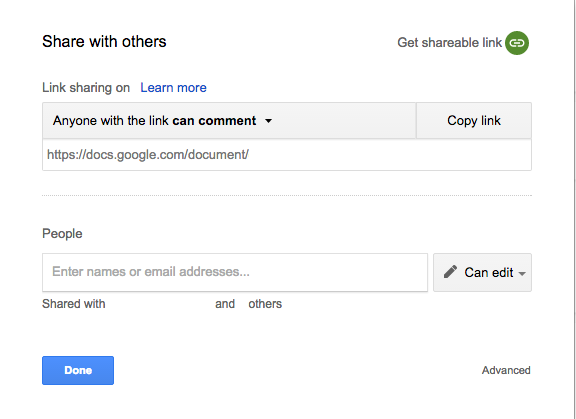
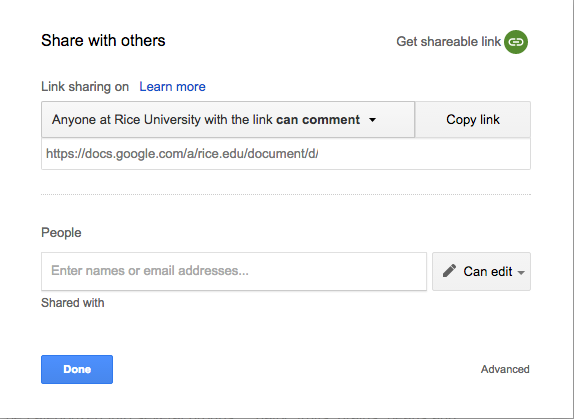
Immediately after the due date for an assignment, please monitor your Google account closely so that you can quickly respond to access requests from the assigned peer reviewers! (This should not be necessary if the permissions were set properly as described above, but it does happen.) Reveiwers should be granted both Read and Write privileges to the document. Remember that the reviewers only have 48 hours in which to complete their multiple reviews so it is critical to grant them access permissions quickly.
Peer reviews are ALWAYS due within 48 hours after the assignment to be reviewed was due.
Right after the assignment is due, peer reviewer assignments will be created.
To request access to a document, simply attempt to open it. If you do not have access, Google will pop up a dialog box for you to request access.
Tell the staff IMMEDIATELY if you were accidentally assigned to review your own team's submission!
Fundamentally, the purpose of the peer review is to provide feedback on the assignment criteria above. Each student is typically responsible for reviewing 3 submissions.
A peer review should include feedback, positive or negative, on ALL 5 criteria above plus an "Overall Impression" where you can express issues that are not covered by those criteria.
Comments can be placed anywhere in the text and all comments should
The following should be part of any peer review:
The peer reviewers will be presented with a grading rubric based on a set of criteria. Each criteria generally has the following general gradations with associated point scores:
(The "names" above are just to give one a feel for what level of accomplishment each numerical score represents. A score may have any numerical value between 0-10, e.g. if you think that there were just a few minor flaws, you might award a score of 7.5.)
If the reviewer feels that a criteria is not applicable, then a "Meets Expectations" score can be entered but a written explanation of why the reviewer felt the criteria was not applicable MUST be included! If the submitting student believes that a criteria is not applicable, then they can include a rationale for this in their submission but the reviewer is NOT required to agree with the submitter.
It is left to the reviewers' discretion as to what constitutes a "major" vs. "minor" issue -- something that should be well clarified by the feedback comments.
The final communications assignment score will be calculated from the peer review scores and may include input from a staff-assigned score.
© 2016 by Stephen Wong