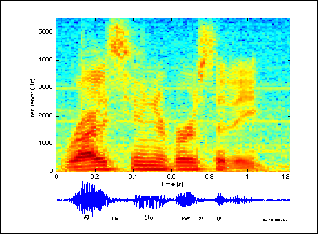|
Progress Report (last updated: 12/13/99)
As of 12/4/99
We have succeeded in importing our sound clip into Matlab and have fourier-transformed, normalized (using the frobenius norm), quantized and reverse transformed it. The for loop we wrote is as below, where L = transformed sound wave, and z = quantization level:
For i = 1: length(L);
If i abs(L(i)) < z;
L(i) = 0;
end
end
After trial and error, we discovered that a value of z = 0.01 will yield a sound file highly inferior to the original clip; the compressed version seems to be composed mainly of tones (a result of eradicating most of the high frequencies). We were expecting this 'limit' to be higher than 0.01, but upon reflection it is evident that by normalizing the tranformed signal we are reducing the frequency coefficient values considerably, and so a value of 0.01 is not unlikely. If z is set to 0.001, however, the sound file is audibly perceived to be perfectly reproduced.
We also looked at our modified sound wave's spectrogram using the siganalysis matlab software found at http://www.owlnet.rice.edu/~elec241/. By comparing the spectrograms of the modified and unmodified versions of our sound file we will hopefully be able to improve, and make more efficient, our final product by finding the optimum quantization level, filtering technique and type of transform.
These are the sound clips that we used in our compression project
Fatboy Slim
Opera
Plastic Jesus (accapella)
next page
|
|