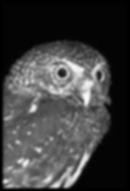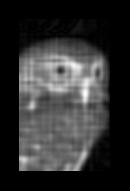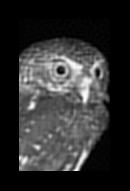DSP Methods for Blur Reduction
Iterative Blind Deconvolution Performance Analysis
Our implementation of the Iterative Blind Deconvolution (IBD) algorithm
(IBD algorithm, in Matlab) takes 6 parameters: the
blurred image, the number of iterations, the size of the PSF, the noise constant
(between 0 and 1; larger values for noisier images), the original image
estimate, and the finite support. The noise constant is used in the Wiener
filter-like operation of each iteration.
In running general tests, we noticed several points. First, we wrote a function
which set the initial PSF estimate to a Gaussian PSF instead of an impulse
(IBD with Gaussian PSF estimate, in
Matlab); however, we did not notice any appreciable difference between the
results of it and those of our standard algorithm. Also, we noticed that if
the finite support reaches the edge of the image, substantial distortion can
occur. Therefore, we always either padded the image and finite support, or
just set the finite support to smaller than the image.
To test the performance of our algorithm, we started with a simple line drawing
which we created for our group logo. We then blurred it and applied the IBD
algorithm in several different ways.
Test I
First, we applied a 5 x 5 pixel Gaussian point spread function, and gave the
IBD the following parameters:
- PSF size: 5
- Noise consant: 0.1
- Image estimate: white from x=6 to xmax-6, y=6 to ymax-6, black elsewhere
- Finite support: same as image estimate
We ran the IBD with these parameters for 1, 2, 3, 4, 20, and 40 iterations.


Original and Blurred images


Image after Iterations 1 and 2


Image after Iterations 3 and 4


Image after Iterations 20 and 40
In this case, the algorithm is quite sucessful.
Test II
We applied a 15 x 15 pixel Gaussian point spread function, and gave the
IBD the following parameters:
- PSF size: 15
- Noise consant: 0.5
- Image estimate: white from x=8 to xmax-8, y=8 to ymax-8, black elsewhere
- Finite support: same as image estimate
We ran the IBD with these parameters for 1, 2, 3, 4, and 5 iterations.


Original and Blurred images


Image after Iterations 1 and 2



Image after Iterations 3, 4 and 5
Here, the algorithm shows a flaw: it sometimes fails to converge. This means
that the user of the program must look at each image produced and manually
choose the best one. Still, there is noticable improvement at some iterations;
the best we saw in this case was after the 3rd iteration. In particular, notice
how the program separated the vertical lines of the d and P, which were merged
in the blurred image.
Test III
We speculated that the large PSF used in the deconvolution prevented the
algorithm from converging. We wanted to examine the effects of using too large
of a PSF in the deconvolution, so we went back to a 5 x 5 pixel Gaussian point
spread function to cause the blur, then gave the IBD the following parameters:
- PSF size: 9
- Noise consant: 0.5
- Image estimate: white from x=6 to xmax-6, y=6 to ymax-6, black elsewhere
- Finite support: same as image estimate
We ran the IBD with these parameters for several iterations; the first 3 are
shown here.


Original and Blurred images



Image after Iterations 1, 2, and 3
The results confirm our suspicion: using too large of a PSF estimate produces
substantial artifacts outside the image, which will prevent convergence.
Test IV
Since overly large PSF estimates can prevent convergence, we wanted to examine
the effect of using a PSF which is smaller than that of the blur function. If
this were to be effective, there would be no need to use a large PSF and risk
lack of convergence. This time we used a 15 x 15 pixel Gaussian PSF and used
these parameters:
- PSF size: 5
- Noise consant: 0.5
- Image estimate: white from x=8 to xmax-8, y=8 to ymax-8, black elsewhere
- Finite support: same as image estimate
We ran the IBD with these parameters for up to 5, and 20 iterations.


Original and Blurred images



Image after Iterations 1, 2, and 3



Image after Iterations 4, 5, and 20
Unfortunately, this does not provide any enhancement.
Test V
Next, we wanted to see how the IBD works for a photographic image. We applied
the 5 x 5 pixel Gaussian PSF to an image of a pygmy owl, and gave the IBD these
parameters:
- PSF size: 5
- Noise consant: 0.5
- Image estimate: white from x=20 to xmax-20, y=20 to ymax-20, black elsewhere
- Finite support: same as image estimate
We ran the IBD with these parameters for 1, 2, 3, 4, and 20 iterations.

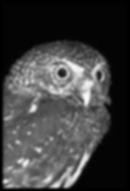
Original and Blurred images
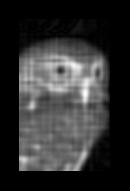
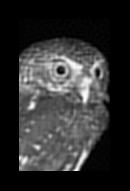


Image after Iterations 1, 2, 3, and 4

Image after Iteration 20
Here, the algorithm is quite sucessful again.
Test VI
All our tests so far have been in the fairly artificial case where the blur
was applied mathematically by us, which is not a good real-world generalization.
We wanted to see how the IBD works for a photographic image with "real-world"
blur. We took a blurry image from an album cover, and gave the IBD these
parameters:
- PSF size: 3
- Noise consant: 0.5
- Image estimate: white from x=20 to xmax-20, y=20 to ymax-20, black elsewhere
- Finite support: same as image estimate
We ran the IBD with these parameters for 1 iteration, and saw a problem.

Original (Blurred) image

Image after Iteration 1
Apparently, the fact that we are using an constant-valued estimate is causing
the filter calculation on the first iteration to darken the whole image.
Test VII
To solve the above-mentioned problem, we give the blurred image itself as the
image estimate.
- PSF size: 3
- Noise consant: 0.5
- Image estimate: blurred image
- Finite support: white from x=20 to xmax-20, y=20 to ymax-20, black elsewhere
We ran the IBD with these parameters for 1 iteration, and did not have the
darkening effect which we previously noticed; however, there was also almost no
noticable sharpening effect. We show here the image after 20 iterations. As it
turned out, the image after that many iterations was again somewhat darkened,
so we increase the intensity of all pixels by 2, and clipped the values to
the maximum before the brighten.

Original (Blurred) image

Image after Iteration 20
Here, the sharpening effect is fairly noticable, particularly at the white-
black intersections (look at The Edge's hat).
Test VIII
Since we don't know the size of the degrading filter, we also tried to sharpen
the album cover image with a larger PSF.
- PSF size: 5
- Noise consant: 0.5
- Image estimate: blurred image
- Finite support: white from x=20 to xmax-20, y=20 to ymax-20, black elsewhere
Again, after 20 iterations, we needed to brighten the image, this time by a
factor of 3 (and again clipping the maximum value to the previous maximum).

Original (Blurred) image

Image after Iteration 20
The results are fairly similar to those from using a PSF size of 3. This gives
an encouraging indication that the algorithm is not excessively sensitive
to the PSF size.
Test IX
Finally, since we got good results in photographs using the blurred image as
an estimate, we decided to try this with the logo image blurred with the 15 x 15
Gaussian PSF.
- PSF size: 15
- Noise consant: 0.5
- Image estimate: blurred image
- Finite support: white from x=8 to xmax-8, y=8 to ymax-8, black elsewhere
We ran the IBD with these parameters for up to 5 iterations.


Original and Blurred images


Image after Iterations 1 and 2



Image after Iterations 3, 4 and 5
These images are worse than those where the estimate was merely a box; this
indicates that the estimate should be chosen carefully.