Taking Enthought IDLE for a spin
-
Open up IDLE (Enthought/IDLE from Windows' Start Menu or MacOS' Applications), and you will see the IDLE shell window come up.
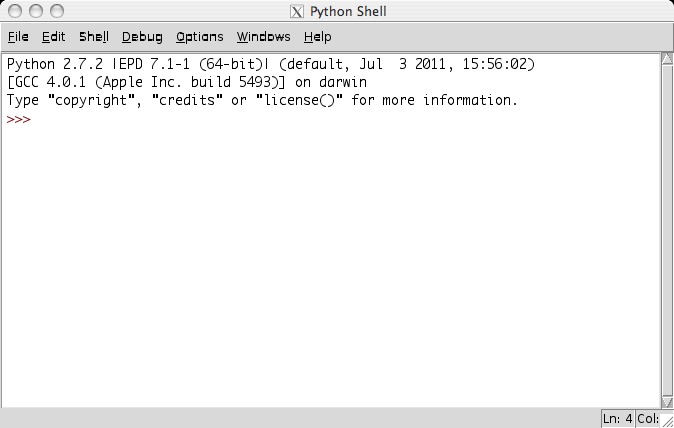
-
Select New from the File menubar item on top, and a new editor window will open as follows.
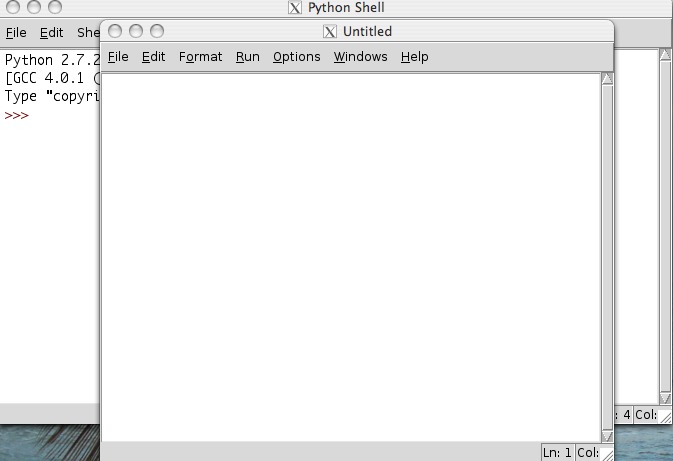
-
Type in
print "Hello, world!".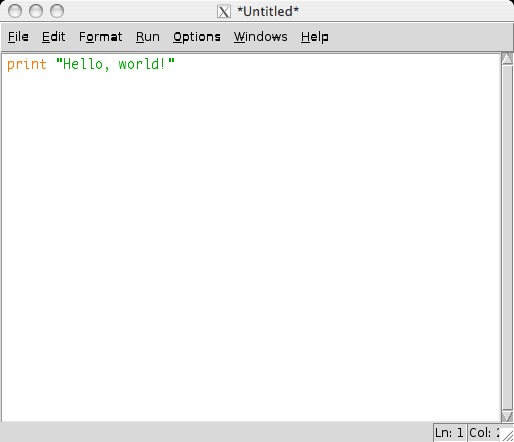
-
Select the Save As option from the File menu on the top toolbar of the editor window, and save this file as hello.py in your course folder.
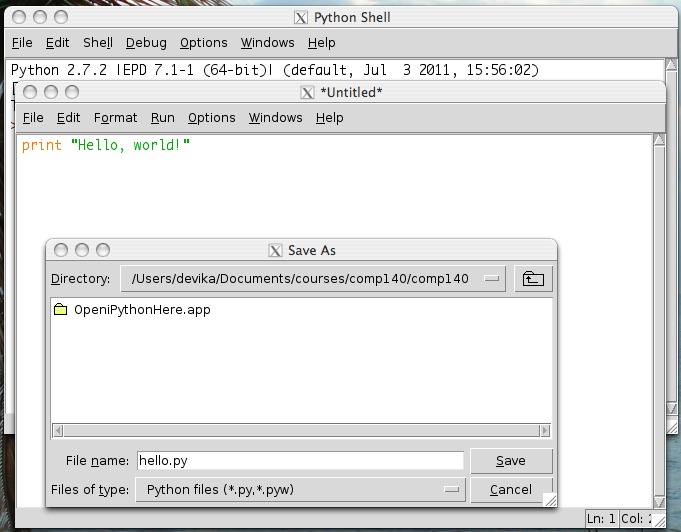
-
Go back to the editor window and choose the Run Module option from the Run menu bar item on the top.
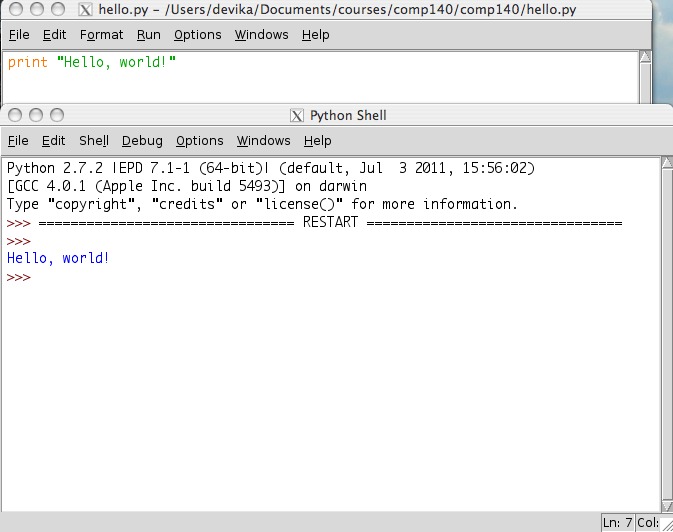
-
Python prints
Hello world!as requested. That's all you need to do to open/create, edit, and run your files!
![[Rice University]](http://www.staff.rice.edu/images/staff/branding/shield.jpg)